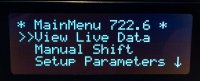SETUP
Just go in to the Parameter you want to Change, here we choose when the Converter should lock in 5 gear
Change value by UP / Down key
Press right key to save it, It is saved in the setting you are in W or S
Load Defauld
If you want to Load Default, go in here, this can happen if you have adjusted to much and nothing is working,
1. goto “Userdata/Factory” -> “Default W /Reset”
2. Press up to load, wait a little bit
3. Press down to save
If you also want "S" to be reset
4. Press left.
5. Goto “Userdata/Factory” -> "Lever S data"
6. Press down to save default in "S" also
Setup Menu
Parameters to change in “SETUP”
"Converter Lockup "
When to lock up converter in 5 gear, km/h
"Converter Unlock "
When to Unlock the converter in 5 gear, km/h must be lower than the one above.
"Lockup 2-4 gear "
0 = No, (only lockup i 5 gear)
-1 = Like 1 but do not unlock if TPS goes below 10% (only lockup i 5 gear)
UNlock if TPS > 75%
1 = Lockup also in 2 - 4 gear, if you put gear lever in position 4 you will have lockup also in 4 gear, this is useful when pulling heavy uphill.
UNlock if TPS > 75%
2= always lockup in 2-5 gear also if the lever is in “D”
UNlock if TPS > 75%
From Software 92 and UP
3= Like 2 but also no unlock with no throttle. and NO unlock at high trottle
4= Like 3 but also shifts gear with locked converter, converter only unlocks if below 30 km/h This is only useful at Racetrack :-)
and NO unlock at high trottle
5 = Special only unlock if speed is below 10 Km/h and lock if in “2” and speed > 10, this is a special setting for an Electrical vehicle (only from ver_140)
6= Lockup over a switch 12V in on (D0 kickdown 12V in), but then you can NOT use kickdown on this input, no soft lockup in this mode as it is for Racing / Drifting (only from ver_143)
"Setup TPS "
To set up TPS to get exactly 0% released and 100% fully depressed, even if you only supply maby 4 volt at full throttle. This is very simple you press the throttle to 100% and press the down key, let go of the throttle and press the UP key, thats it, TPS is calibrated, look at last page for more on this issue
"LOAD - TPS Boost "
if set to “2” then it means that the Throttle depressed 100% gives 50% Load, Boost gives the rest.
"Boost part load "
If set to lets say 33
{ EXPLAIN
Load = TPS / 2 + Boost * 33
EKS “50 / 2 + 1 * 33 = 25 + 33 = 68% load
}
"TPS Speed 25% "
"TPS Speed 50% "
"TPS Speed 75% " see link below, show what happen when you change those
Here you can change values i think
https://docs.google.com/spreadsheet/ccc?key=0Ar0ZSC6ltshQdG9XWFR3VGd1Nkk3MkZuVElhakotcUE#gid=0
HTML link
https://docs.google.com/spreadsheet/pub?hl=en_US&hl=en_US&key=0Ar0ZSC6ltshQdG9XWFR3VGd1Nkk3MkZuVElhakotcUE&output=html
///This part is no longer in after Firmware “117” there is a new menu width 10 points on every shift-----------------------------
When you have set up nice low load shift and nice high load shift. then you can finetune with number below
"Load at 25% load"if you have to soft or too harsh shift at 25% load, if to hard lower the number.
"Load at 50% load"same but at 50%
"Load at 75% load"same but at 75%
//--------------------------------------------------------------------------------------------------------------------------------------
"Idle RPM "
Only used in some cases, if components is mounted. and only if there is external RPM-signal as the calculated RPM signal will always be 0 at stationary car. it has to be set higher then 500 RPM, to get an output.
From ver 123
If set to exatly “510” something special will happen it will adjust idle to 800 when Gearoil temp is below 45 deg, and to 650 when hotter.
"Max Boost mbar. " Moved to Boost menu
Only used in some cases, if components is mounted.
“Volt reg +/- "
Here you can adjust the Voltmeter if not showing correct value.
“Temp reg +/- "
Here you can adjust the temperature +/- 20 deg this is only to be used if you know it is displayed wrongly.
"Kickdown at %TPS "
if set to 97 then you will have kick-down if TPS > 97 if set to 101 you never get kick-down.
If you set it to 105 Kickdown would be triggered from external 12V source.
"max speed fail "
There is a safety function not allowing km/h to fall down to fast, should be set to max 20
"Slow upshift "
The higher the number the slower upshift, by instant release of throttle, it suppresses unwanted upshifts, when cruising slow around in the city.
"PWM N->D P->R " Called Garage Shift by Mercedes
IF you have hard shift when shift in to D and R the the number must be higher, too high it will not engage.
Default is 25, but you can make the P/N -> R and P/N -> D softer by higher number try 35, but if it does not engages you have to lower the value, the first 2 times you engage R or D this value is not used, to make shure we have engagement first time.
(only in SW 135 or higher) If it will not engage in D or R set to 15
"PWM 3->4 N-D/P->R (only if SW > ver_136)
The Valve for the 3-4 shift is triggered width a PWM signal when shifting from N->D or P->R this is default 50.
This is to give a smoother engage.
But if you have any problem that it sometimes not engage, set it to “0”
"Adjust ext RPM"
Default is 36, if RPM show too high lower this number, only use if you use external engine RPM
In Software > 157 there is two seperet menu One for
“Speed EXT/INT”
and another for
“RPM EXT/INT”
"Use int speed/Rpm"
Use calculated Km/h from the internal parts in the gearbox if set to
0Then Contrroller need both RPM and Speed from external source.
1 then you only need external RPM, Speed is calculated from inside the Gearbox
2 then both Km/h and Engine RPM is calculated from inside the GearBox
5(for speed compare, internal / external to werify rigth gear)
6(for speed compare, internal / external to werify rigth gear) + External RPM
After change save settings and power off and on again, then changes is made
"Temp Line -20deg "
Adjust the line pressure at cold
"Temp Line 120deg "
Adjust the line pressure at Hot
"Temp Pres -20deg "
Adjust the shift pressure at cold
"Temp Pres 120deg "
Adjust the shift pressure at hot
"delay 3-4 "
Use if you have problem with slip in 3-4, with 5 and 1 up at the time, until it gets better, do not go over 15.
It is normal that the RPM jump up a little when you shift from 3-4
This is another approtch to solve the RPM jumps up when shifting from 3-4
(only in SW 120 or higher)
If you set it to exact “-1” the 3 -> 4 shift only happens if TPS is below 45% that is great as you let of the TPS when you want the shift, and it shift smooth.
(only in SW > 150 or higher)
If you set it to “-1 to -9” the 3 -> 4 shift only happens if TPS is below -1 = 10% and -9 = 90% that is great as you let of the TPS when you want the shift, and it shift smooth.
"Reset Km Counter " (only in SW 128 or higher)
Press Right This will reset to Total Km to “0” Km
Press Up this will add 1000 Km at each press
Press Down This will subtract 100 Km, that mean you can adjust to a precision of 100 km.
"LoopBefore Shift " Removed in newer software
A wanted shift has to be repeated several time, to make sure no unwanted shifts occur
This makes sure that no unwanted shifts occur, the higher the safer, low or 0 = faster
"Lockup Start PWM " removed in newer software,
The PWM send to the LOCKUP nstant when it is allowed, lower if lockup is too hard.
"Lockup speed +PWM" removed in newer software,
After this time the PWM is raised to lock the converter, faster lockup smaller number
"Lockup Soft / Hard"
1 = hard 30 = soft
"Use Paddle shift "
Use paddles on analog 9,
0 = disable
1 = Read the value for testing
2 = Read the value and activates the horn output
3 = Paddle shift activated
4 = Paddle shift activated, and if in main menu, and paddle is pressed it shift to manual instant, and goes back to auto if you drive very slow in high gear, (only in SW 95 or higher)
"EXT Speedadjust "
Used to adjust External speed in % can be used if you change your Rim Size.
"INT Speedadjust "
Used to adjust internal speed in % can be used if you change your Rim Size.
"Time bet shift " = time between shifts
Used to change the minimum time between shift, if set to 1000 mS then you can shift from 1 to 2 then you have to wait 1 sec to shift 2 to 3,
This time is also used in automatic mode but here is added 500 mS this means that when the time is set to 1500 mS “Standard ” it is 2000 mS in automatic.
“Show on Display at Startup”
in live data, you can change what to display on line 3
0 = Normal, just main menu
1 = Boost menu, Live Data (This is if you just use the controller as Boost Controller. and want to have live data all the time)
2 = Start up in Manual mode, (RACEMODE or if you just want Manual all the time.)
3 = Live Data
“Lever setup”
0 = MB standard lever
1 = No lever, N, P and R & D can be detected but not 4-3-2-1
2 = Special For a special gearbox having a 120 OHM output when in “R” (gives reverseligth output on AUX-3)
“Limit Engine Power under shift” (Not in this setup menu, but i think you would try to find it here)
Under “GeneralBoost” goto Use PWM - AUX-4,
The following happens for different value
2, you get instant 200 mS 100% PWM
3, you get instant 300 mS 100% PWM
12 you get 100 mS delayed 200 mS 100% PWM (1 is 100mS delay the 2 is 200-100 = 100 mS signal)
25you get 200 mS delayed 500 mS 100% PWM (2 is 200mS delay the 5 is 500-200 = 300 mS signal)
By the way Engine limit only works at TPS > 20% (prevent stop engine at low RPM)
If you want to Limit Power on Mercedes Gasolin car, where before a 722.3 was
From Switch S65 on Gearbox width 1K Ohm resistor Pin 1 and Pin 2 width a relay
Copyright © All Rights Reserved