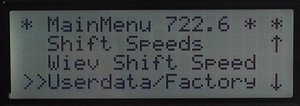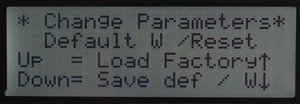This page should help you solve some general problems
1. Controller goes in to fail mode and lockes shift.
First i really want you to install external speed sensor, and it can be an inductiv sensor. or an Proximity speed sensor
The Proximity speed sensor has an advantage that it is less electronic noise sensetiv, as an inductiv sensor.
This page explain how to do it.
http://ofgear.dk/userguide/rpmkmin.html
If you get this
"Shut Down at Speed" Press Left to reset
Internal Speed sensor
As If you run internal sensor, you have to understand that i can not read speed under shift, as the sensors internally is NOT on the output shaft.
If you have set shift to soft, what can happen is that the shift is NOT done and controller goes in to fail mode.
External Speed sensor
It also happens if there is electronic noise on the external speed sensor, so if it by mistake messure speed, ewen if the car is stopped, and the ignition is then turned while the controller see speed, this fail message will happen
2. Shift adjusted to soft
Please if Shift has been adjusted to soft then load default Parameters.
See futher down this page, how to do it
Then we know where we are, and can start over to adjust it.
Also do NOT adjust anything regarding firmness before first testdrive, and wait until gearbox has warmed up. 60 - 80 deg C
IMPORTEND
When the number in the gearindicator change you should almost instant feel the shift going on.
if shift is set to soft you will feel one sec where the gearbox is slipping and then you will feel a hard shift, that is false intrubated as a to hard shift by some, and they will adjust it ewen softer :-(
Then in the end shift is not happening at all.
3. TPS
Also people have different TPS at at different Torq. an indicator is that if you have around 25 - 35 TPS when crusing at 80 km/h it is fine.
IF you have adjusted TPS correct 0 - 100%
Then in the latest software, there is a different setting.
Let say you only have 10% TPS when crusing at 80 km/h, then we have really low resulution in adjusting shift firmness at low load, and that is normally here we want the shift to be nice.
How to change this goto "Setup Parameters" -> "Setup TPS" Now you are where you setup 0-100%
But now press joystick to the Right, now you are in another menu, set it to agressiv TPS, this makes more resulution at low load.
If you have the oppesit problem that if you have 70% TPS when crusing at 80 km/h then set to Slow TPS.
Adjust Map sensor
If you Load Default, Adjust mapsensor to value like below, do it in both W and S setting
Load Defauld for older firmware
If you want to Load Default, go in here, this can happen if you have adjusted to much and nothing is working,
1. goto “Userdata/Factory” -> “Default W /Reset”
2. Press up to load, wait a little bit
3. Press down to save
If you also want "S" to be reset
4. Press left.
5. Goto “Userdata/Factory” -> "Lever S data"
6. Press down to save default in "S" also
How to adjust the Boost Sensor
_______________________________________________________________________________________
Total RESET
First goto "Userdata/Factory" ----------------------> "Quick set/Reset" Press Right on joystick Press Right on joystick
Press Right on joystick Press Right on joystick Here you press "DOWN" on the joystick
After "Total Reset" is done press Left on joystick until you see below
Press up if you have like OM606 with big turbo and map sensor
If you have No map sensor press Down, then only TPS is used to
determin Torq
If you have the Stainless steel 5 bar map sensor press "up"
I you have the older 2,5 bar brass sensor press "Down"
Also set this 2 setting after Load Default
“Setup Parameter” -> “Load - TPS Boost”
Diesel cars where boost sensor is mounted, set it to 2.5 (Default by reset)
Gasoline cars 6 cyl set it to 1.5
Gasoline cars V8 or more set it to 1
An higher number here will make softer shift at high trottle,
When Changed, it is saved automatically, no need to press right to save here
“Setup Parameter” -> “Boost Part Load” (Renember to save by pressing right on joystick, after change)
Diesel cars where boost sensor is mounted, set it to 33 (Default by reset)
Gasoline cars 6 cul set it to 1 (If no boost sensor)
Gasoline cars V8 or more set it to 1 (If no boost sensor)
Really importent, if you do not have boost sensor mountet it has to be set to 1,
Here you have to press right to save after number is changed to wanted value
________________________________________________________________
Copyright © All Rights Reserved