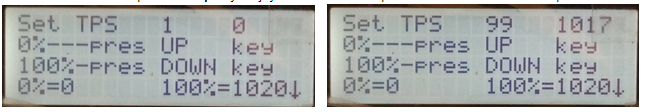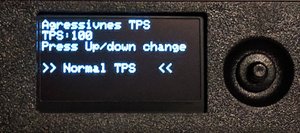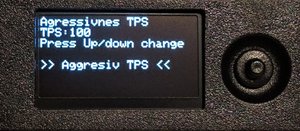Trottle Possition Sensor TPS
The trottle Position sensor is esseciential to make the system work.
We need it to know when to shift gear, and how hard to shift
Below you see it mounted on a Diesel pump on an OM606 engine in a G class Mercedes.
The TPS sensor can be found on almost any mercedes from 1997 and up Diesel and Gasoline.
I have already mounted the TPS plug on my wiring harness, so it is just to plug on to this TPS sensor.
If you take the plug out you can read on the plug pin 1,2,3,4,5,6
the pin 1 needs to be connected to 5V,
the pin 6 needs to be connected to 0V,
the pin 5 needs to be connected to TPS input,
The last 3 wires from the Sensor is not connected.
Adjust 0-100% TPS (the movement of the sensor, do not need to be moved fully, as 0% and 100% can be set by software)
When TPS Sensor is mounted, you go into “setup Parameters” then “Setup Tps”
At 0% TPS NO Throttle press the Up key on joystick for 1 sec
Now press the Throttle full to 100% press DOWN key for 1 sec
If you car has an TPS sensor already supplyed with 5V, Ground, and Signal out.
Then it is really importend to do like this.
Take the Green wire (0-5V input) from this controller's TPS plug and only connect to the Signal wire on the TPS already in the car.
The White and brown wire in this controller's plug is then not used,
Click the picture to the left to open Google spreed sheet to see shift points
From software version ver_196
When you are in this menu, and have done the 0 point and 100% point.
Press joystick one more right to get the meny to the right.
You can choose between
1. Normal TPS
2. Aggressiv TPS (Diesel Mekkan pump and some Gasolinecars)
3. Slow TPS to use on originally OM603
This is one way of Mounting the TPS sensor, below the cruise control actuator.
another Creativ solution, if limited space around injection pump
Another Great solution
If you are having problem try this
First with the TPS sensor mounted, check that the number in the red circle is changing when TPS sensor is moved.
The Value can go from 0 - 1024, but if it moves from lets say 300 - 900 that is fine.
If you have no movement on that figure at all.
Try this, take a look at the TPS plug, you see numbers from 1-6
Short PIN 1 and 5 now the number in red circle should show close to 1024.
Short PIN 6 and 5 now the number in red circle should show close to 0.
You need a weary thin wire to short the therminals inside the plug
If this does not work
try to remove the 14 pin plug on the controller, and short like the picture below, look at number in the red circle on the display. while short.
Newer short ground / 0V and 5V
Adjust 0-100% TPS (the movement of the sensor, do not need to be moved fully, as 0% and 100% can be set by software)
When TPS Sensor is mounted, you go into “setup Parameters” then “Setup Tps”
At 0% TPS NO Throttle press the Up key on joystick for 1 sec
Now press the Throttle full to 100% press DOWN key for 1 sec
Copyright © All Rights Reserved