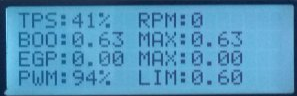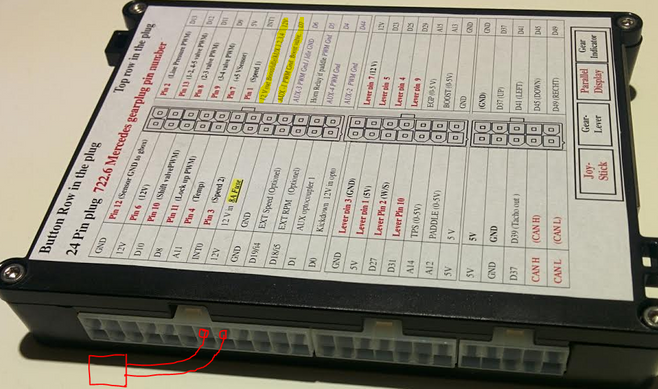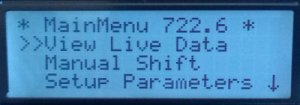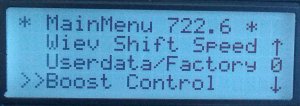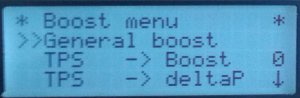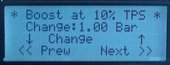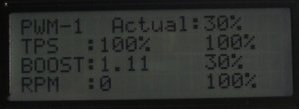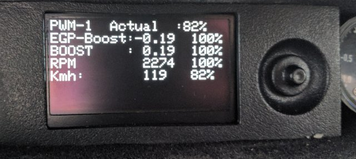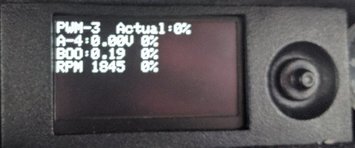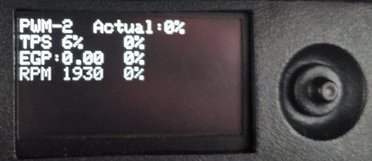Boost Control
Boost Controller, Parts to use
If you have a Vacuum actuated turbo where you want to use the built in boost Controller you should have one of these.
This is a vacuum valve meaning if it has 100% PWM, there are max vacuum = Wastegate closed, if 0% PWM no vacuum = Wastegate open.
The part is used in Many Mercedes cars from 1997 to 2000 both for boost control and EGR,
It is connected to the two pins marked in red, it does not matter how they are connected as it is a solonoid,
How to adjust sensor
Here we see the Boost screen We have set the Boost to 0,6 bar and the boost is 0,63 thats why you see the PWM out is less then 100% = WasteGate is opening
Boost Controller part of the 722.6 controller.
The Boost controller can be used in different ways.
If you want to use Boost Controller
Goto “Boost Control” -> “General boost” -> “VNT Boost/EGP”
The value means the following
0 Boost Controller in PWM mode allow, you to specify PWM depending on boost, see later in this document)
1, 2, 3, 4 is for VNT Turbos 4 different algorithm to adjust boost
5 is for Normal Turbo
6 is for Normal Turbo more aggressive limit
7 is for Normal Turbo even more aggressive limit
8,9,.....................
20 extreme aggressive limit
At the bottom we have the Boost Control menu
In there is a General Boost, and all the many data points you can change
Lets say you have an normal Turbo, just want to open wastegate when boost hits 1 bar
Goto “Boost Control” -> “TPS -> Boost”
Press -> on the joystick.
Here below you have 11 data points for any throttle position, 0.10.20.30....100%
Right key gives you next point, Left gives you previous.
Up key higher value, Down lower value
Check out this YouTybe Video
http://www.youtube.com/watch?v=ULEGavGRavs
To see what you have programmed you watch the live data in the live data menu.
Here you see that TPS is 41% and the Limit is set to be max 0.6 bar boost = 9 PSI. at that throttle position. But as you see boost are a little higher, that's why the PWM out is not 100% it has started to open the Wastegate on the turbo.
If you want More Control over what happens, you can specify exactly what PWM signal is sent to the Boost valve.
PWM is Puls width Modulation. if it is 10% that means that yeo have 10% power to the solonoid valve, and wastegate is almost fully open
If PWM is set to 100% the solonoid will make full vacumm and wastegate will close
Goto “Boost Control” -> “General boost” -> “VNT Boost/EGP” set value to “0”
Goto “Boost Control” -> “General boost” -> “Use PWM-1 Boost” set to “1”
Now the menu has Changed and ready to do PWM.
Goto “Boost Control” -> “EGP-Boost -> % PWM” set what you want here
Goto “Boost Control” -> “Boost -> % PWM” set what you want here
Goto “Boost Control” -> “RPM -> % PWM” set what you want here
Goto “Boost Control” -> “Speed -> % PWM” set what you want here
The lovest PWM value will be taken from the above and send to Valve
On Picture below you see that the boost limits PWM to 30 %
MERCEDES W210 E300 Turbo Diesel Boost Sensor If you need max 1,65 bar = 25 PSI
Then the originally MB boost sensor from a W210 E300 Turbodiesel can be used as it has a standard 0-5 volt output
I have only tested this exact type below
“Boost Control” -> “General Boost” -> "0 point boost" set it to 305 if this Mercedes sensor is used
“Boost Control” -> “General Boost” -> "Max boost at 5v" set it to 170 if this Mercedes sensor is used
If you are running a standart OM605 / OM606 that has this sensor alredy mounted,
Then you only have to connect the Signal wire, as it already has both ground and 5V
If you want More Control over what happens, you can specify exactly what PWM signal is sent different output
PWM is Puls width Modulation. if it is 10% that means that yeo have 10% power to the solonoid valve, and wastegate is almost fully open
If PWM is set to 100% the solonoid will make full vacumm and wastegate will close
Goto “Boost Control” -> “General boost” -> “VNT Boost/EGP” set value to “0”
Goto “Boost Control” -> “General boost” -> “Use PWM-1 Boost” set to “1”
Goto “Boost Control” -> “General boost” -> “Use PWM-2 Boost” set to “1”
Goto “Boost Control” -> “General boost” -> “Use PWM-3 Boost” set to “1”
Goto “Boost Control” -> “General boost” -> “Use PWM-4 Boost” set to “1”
Now the menu has Changed and ready to do PWM.
Example PWM-1
Goto “Boost Control” -> “EGP-Boost -> % PWM” set what you want here
Goto “Boost Control” -> “Boost -> % PWM” set what you want here
Goto “Boost Control” -> “RPM -> % PWM” set what you want here
Goto “Boost Control” -> “Speed -> % PWM” set what you want here
The lovest PWM value will be taken from the above and send to Valve
On Picture below you see that the boost limits PWM to 82 % as i have set only have 80% at 120 km/h most normal crusing speed in denmark,
Copyright © All Rights Reserved